How to Invite Non-Friends to Like Your Facebook Page
Note: I may earn money or products from the companies, products, or links mentioned in this post.
One of the keys to gaining followers on your business or blog’s Facebook Pages is by inviting others, mainly your friends, to like your page. This is easily done through the button on the left-hand side of your page.
I like to check it often to make sure any new friends I add to my friend’s list are also invited to like my Facebook Page.
Click >>> What Would Your Business Look Like With a Bigger Audience?
Until now, there has never been a way to invite people who aren’t your friends to like your Facebook page, at least not one that I knew about.
Facebook recently changed that and made it easier for page owners to gain more followers by being able to invite those who like a post on your page to also like your page.
However there is an exception to this, and that is you have to have more than a few people like a post. It has to be enough to where Facebook puts them all in a bundle and says, “this many” people like this. Let me show you.
Inviting Non-Friends to Like Your Facebook Page
Here’s a post I published on my Facebook page that happened to do really well. It had a reach of over 6,000 people which is big for me.
Now, your posts do not need to have that high of a reach to be able to invite non-friends to like your Facebook page, however, they do need to have enough likes on that post.
Get it Now: Facebook Audience Growth Pack!
Here it shows that I had a total of 37 likes on this post. Now if there were only three likes on this page, it would just show those three people’s names and not how many others (the total) liked my post.
In order to invite non-friends to like your Facebook page, you need that link. And in order to get that link, you have to have the right amount of people like your post.
When you have enough likes on your post (I believe it needs to be four or more) then the link appears. Click on it to show the entire list. This will then give you the opportunity to invite people who like your post to also like your Facebook page.
As you can see in the example above, not everyone has an “invite” button next to their name due to their personal privacy settings, but if you continue to monitor these types of posts on your page, it is a great way to grow your followers.
BANNED Facebook Words and What to Use Instead!
What about YOU? Did you know you could invite non-friends to like your Facebook page?
UPDATE on Facebook Page Invites:
On June 11, 2016, bloggers, business owners, and Facebook page owners everywhere were upset when the invite button feature talked about in this post seemed to be taken away.
People were upset and many of you posted here and emailed me about what was happening.
Many people including myself searched for answers. Was it a glitch or was it for good? One person (seen below) received a direct reply back from Facebook…

From the reply, it sounded like our precious invite button that had helped grow thousands of Facebook pages was gone. Then, late on the afternoon of June 13th, 2016, it all came back!
Facebook had received so much feedback that it appeared they had changed their minds. However, there are some stipulations…

No one seems to know if this will stay or if things will change, but if you want to keep up with what’s going on, join this group for more info: Restore Facebook Invites.
I hope this helps those of you who have been wondering what’s going on!


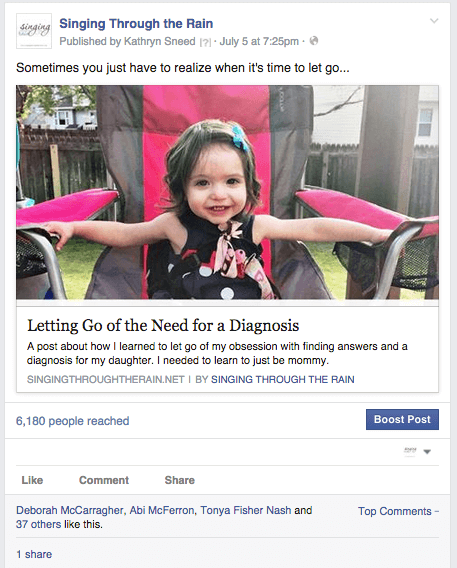

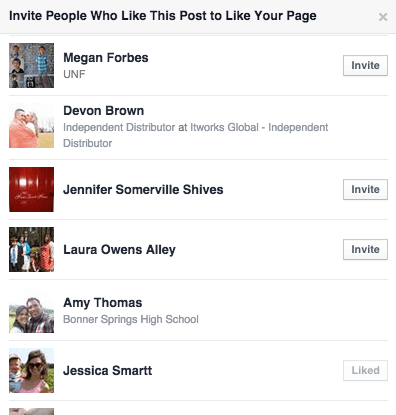
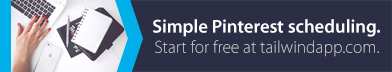
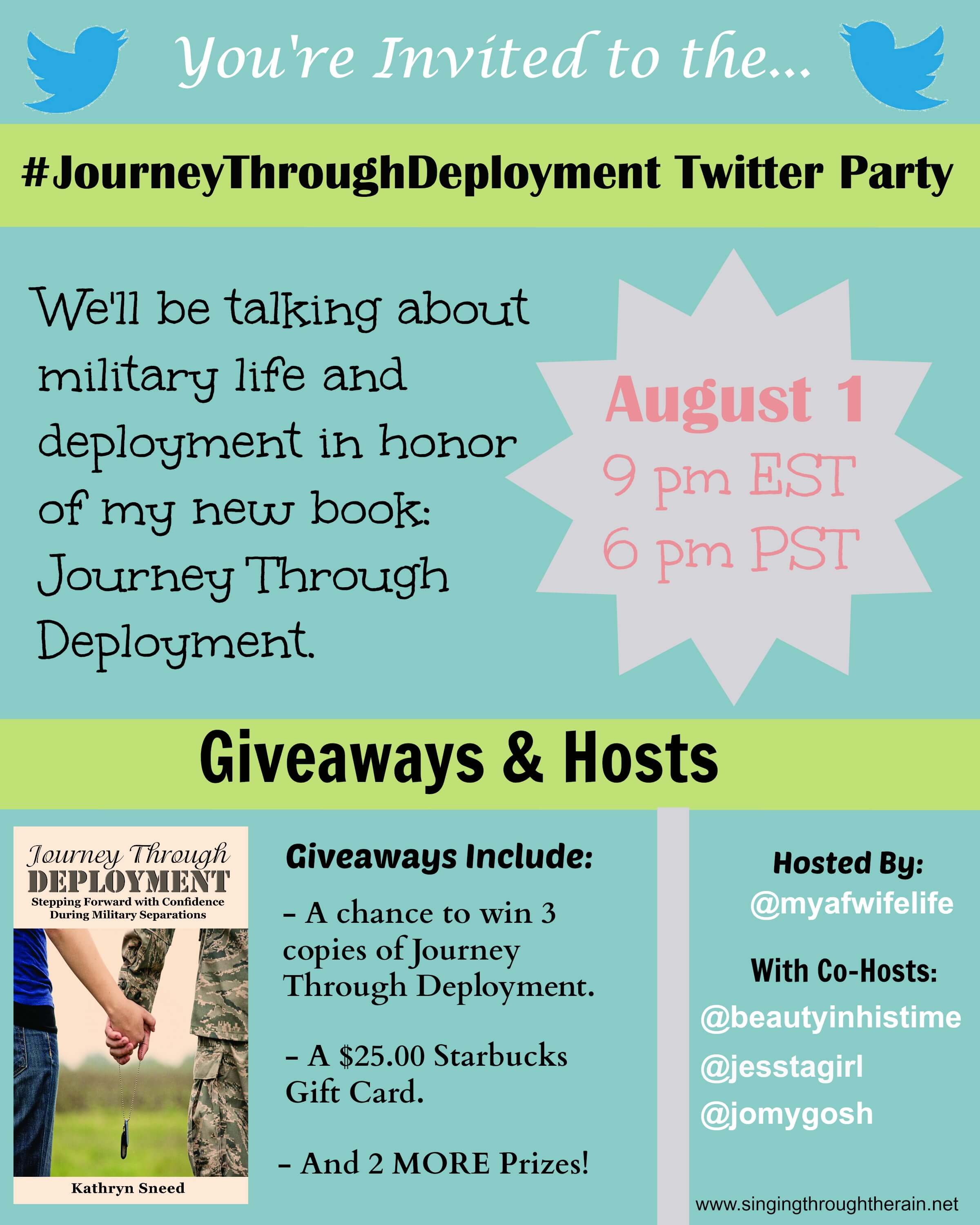



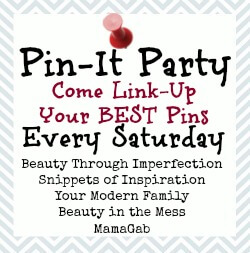
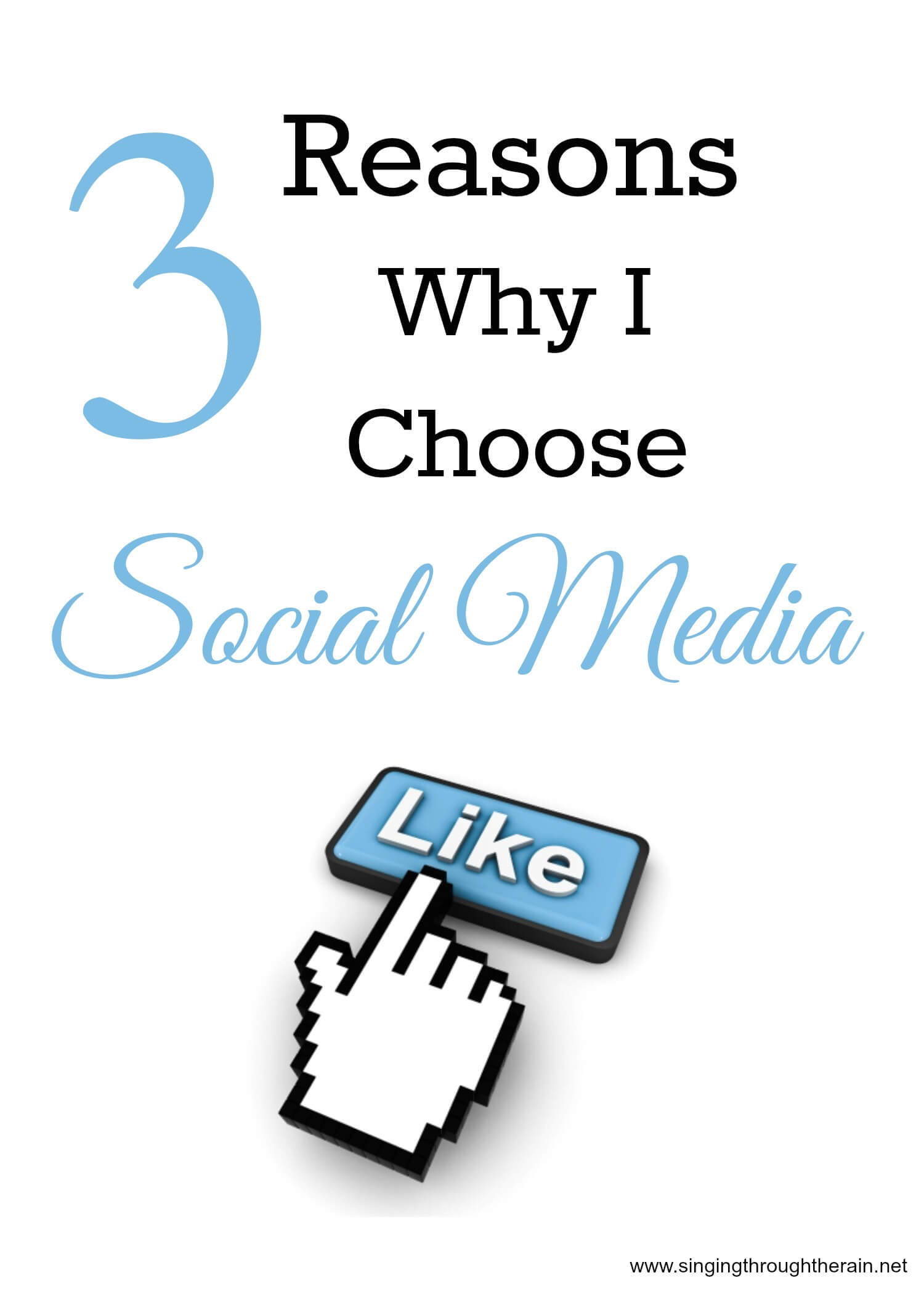
Ohh I never knew! What a great idea! I don’t think I ever have more than 4 likes on my posts though lol! Guess I’ll need to work on that!
I read about this method a few weeks ago, and it’s helped grow my Facebook page a bunch!!
Such a smart idea! I know you can also upload a list of contacts, like your current clients! 🙂
When I click on the “37 others”, it doesn’t show any Invite boxes on the right like yours does. Any ideas as to why?
Are you doing it from your phone or desktop? It does not work on mobile for some reason.
No, I am using my laptop, not a mobile device.
No, I’m using my laptop.
Make sure you are checking as your personal self, and not logged into Facebook as your PAGE.
I can’t believe I never knew this! I hope this works. I’m still a smaller blogger and desperately trying to get those last few likes to get over the 500 hump!
Didn’t work. Just says people who liked your post. Doesn’t offer to invite people who liked the post. Unless I’m doing it wrong.
1. There has to be enough people who’ve liked that post to click on.
2. It doesn’t work from mobile.
Try that and see if it works!
What’s considered enough people though?
Facebook has changed now, and there’s no limit. So if there’s only one like you can still invite them to like your page. 🙂
There has to be some other variable because this worked for my friend, but not for me.
Are you on your phone or desktop? It does not allow you to do it on your phone.
Desktop. I know there can be a difference. Maybe only people who follow me like my stuff? Who knows! My friend is able to do it, so there must be some variable I’m missing other than Facebook doesn’t like me. LOL!
I would keep trying. Sometimes certain posts won’t have any. Most will.
Hey thanks for this great tip – but it doesn’t seem to work for my business page – is that right? I have a personal page, but then a page for my skirt business as well. Does FB treat those very differently? Thanks for the great post!
It works on any Facebook page – business or not does’t matter. Make sure you are doing it on desktop vs mobile. It won’t work on mobile. Good luck!
Hey Kathryn, thanks for your reply. I am on my mac desktop and for some reason the only option I get for people is to ban them!! No option to invite them to like my page. Hmmmmm. Any thoughts. Thanks for your time on this.
Janet
This cool feature just stopped working today. I get a page of people to invite and then I just get pages of add a friend. Did FB change something
I was able t do it this morning with no problems. If it’s showing “add as a friend” then you are somehow not logged in or seeing it as your page you are seeing at as your personal self.
great advise! thank you very much!
Glad to help!
Invaluable information, thank you for sharing it!
Glad to help!
Great info… I’m going try this and share…
Good luck!
Thanks so much. Today I was invited to like a page of a fellow food blogger but couldn’t understand how it was possible. Now I’ve been able to do the same for my food blog page.
Much appreciated,
Vikkie
Yes, it’s starting to become more and more popular and it’s a great way to grow your following! 🙂
Hello,
It worked on one of my pages but not the other. What’s the reason behind that?
This is a great article. Thank you for writing it. It’s quite helpful. When I invite people this way, are they receiving invites from my personal account or the business page? Do you you know what the invitation looks like? Is there any way to know if new page likes have come from the invitation as opposed to another source?- thanks
Hi Chris,
Yes, it comes from your business page. So for me it would say, “Singing Through the Rain invited you to like their page.” No, there’s no way to tell except remembering the name or face when inviting them. I have done that and have received many likes from these invites.
It appears that this feature was removed from Facebook tonight.
Yes, I believe it was. Not happy about this.
I have just updated this post on the Facebook invite problem. Hope it helps!
I’ve tried everything and I can’t get this to work. I have the option to send a friend request but not to invite them to like my page. ?
Yes, it appears Facebook has removed this option as of last night. 🙁
I have just updated this post on the Facebook invite problem. Hope it helps!
Can’t get this to work. So frustrating! ?
Hi Kathryn, please help me out if you can. I have been using the same feature for a year now and all of a sudden it disappeared last night. I have been dealing with a legal battle and was hacked, I know they changed the settings on my Facebook page and as you say now i can see it as my personal self( admin) instead of as the page.
Your help would so beyond appreciated, I tried contacting Facebook, hire people on upwork, desperate at this point since this was an amazing feature?
Thanks so much
Hi Madelina,
It appears that Facebook has removed this feature – at least for now. I hear that many people are reporting it to Facebook as a problem in hopes to get them to bring it back. Always worth a shot…
I have just updated this post on the Facebook invite problem. Hope it helps!
Now it says add friend? has something changed?
It seems that Facebook has removed it as of last night. People are reporting it in hopes that Facebook will bring it back.
I have just updated this post on the Facebook invite problem. Hope it helps!
Hello,
My name is PJ, founder of VIP National. I have recently created a facebook page to provide a wide range of marketing my services. At first, when I was posting photos online I could invite people who liked the photo to my page (exactly how you said). Today, I am unable to do that. When I click the link that shows who liked my photos it now says “add friend” or “ban”. Some people say “follow” instead of the “add friend”. I don’t know if there is a limit to how many people you can invite and they stopped it or what. If you have any idea, let me know.
Hi PJ, unfortunately, it seems Facebook has removed this feature. Could be a glitch but I don’t think it is as many many people are seeing this.
I PJ, I have recently updated this post on the Facebook invite problem. Hope it helps!
This no longer works. It stopped working for me last week. It only gives me the option to ban the person but not invite anymore and I was wondering if I was the only one having this problem?
No, you’re not. Sadly, it seems it’s for everyone and Facebook has once again changed things.
Thank you so much for your reply. I apologize for repeating a question. For some reason, I didn’t see the other comments from my search earlier. I see that several people are having this same problem. I will keep reporting it as well. It was an awesome tool to reach out to people that liked my posts. I’m a photographer so it was awesome to be able to send those requests to the friends and family members of my clients.
No worries! I have it set for me to approve posts before they go live because of spam so that’s probably why you didn’t see it. 🙂
Yaaay! I kept submitting requests and they responded and have fixed the problem. It now works again!
Yes, me too! I just updated this post about it and there’s a group where you can continue to get information on this.
HI, please tell me where did you submit your requests. I keep sending them at every email I find for them and no one answers..
Just wanted to let you guys know that the facebook invite is BACK! Thank you guys who fought to bring it back!
http://www.vipnational.net
Thank you for posting this very informative article about helping to add fans to Facebook pages. I’ve been struggling to “invite” people, not wanting to do the follow for follow type thing or ladders as they’re called, so this is a good idea. I hope it works out well for me and everyone else who tries it!
I invited over 1000 yesterday (yes, that was so boring) and it didn’t block me so I think they up’ed the limit. Also, I am able to do it from my ios app, ipad and phone.
Haha isn’t boring? I always do it while watching tv. I didn’t know it could be done from mobile now, that’s great!
I shouldn’t have bragged… they blocked me last night LOL!! I have to wait a day before I can invite any more. Well, now I know 🙂
Oh no haha!
So it only blocks you for a day? As in 24 hours? Because I got blocked yesterday, and didn’t know why or for how long and I’ve been totally freaking out lol!
If it has, it’s most likely because you hit their invite limit.
How do you invite organizations or other pages to like your page? I’ve had them invite me, but I can’t figure out how to reciprocate the invite or invite them to like me back. Do you know?
I’ve never heard of that and when they show up, it says I can like their page, not invite them. I don’t believe it’s available right now.
When you invite non friends to like your facebook page..how does the invite reach them as..I mean is the invitationto like from my personal self or through the page
It reaches them as your page. So if I invited you, it would say, “Singing Through the Rain invited you to like their page.”
No…. My invite reach was DEFINITELY reached. That’s not in question. I realize that’s what happened that’s what led me to this article to begin with… But the things my is, I didn’t know if this ban was permanent or temporary. After someone above in the comment thread (which the system won’t let me reply to again for some reason) said it lifts after 24 hours….. I tried today after the ban came down yesterday, and it only let me invite 8 non-friends before locking me out again…… I dunno why tho. is this normal? ?
You can use “Fanpage Boost” to automatically perform this for all posts on your fanpage. https://itunes.apple.com/us/app/fanpage-boost-get-quality/id1148398589?mt=8
Interesting, thanks!
Hi there, very useful article! I seem to be able to hit the invite button on behalf of my social media client; however, some of my SMM peers are concerned the invitation is coming from their personal account, even though they’re inviting non-friends/people who’ve liked a post, from their client’s page.
Do you know the latest?
Many thanks
It is not coming from a personal account. It will come up as the page name. For example: “Singing Through the Rain” has invited you to like their page.
Hi there, do you have proof of this? I can’t seem to find anyone promoting this tool online who actually has a screenshot or other evidence that it comes from the page and not a personal account.
What a great tip. This was really helpful! I’ve been searching for this kind of info. 🙂
Glad it was helpful! 🙂
I don’t see where I can add anyone to like my facebook page besides my friends. Am I missing something? 🙂
I don’t know, I would have to see what you are doing. Do you have a screenshot?
I see there are no recent comments, but I have noticed in the last 6 months, maybe even more, that many times instead of getting in “invite” button when people react to a post and are not already following the page, I am getting a button that says “follow”–and I can’t find any documentaiton of what that means. I wouldn’t think that individuals would have much interest in being followed by facebook pages, and it doesn’t seem in keeping with the way FB handles other things–so I’m wondering if this is what it means, or if it means something else.
Hi Lisa, I believe if it says “follow” then it’s another page. Some pages seem to have like buttons and some seem to have follow buttons.