How to Make Professional Blog Images With PicMonkey
Note: I may earn money or products from the companies, products, or links mentioned in this post.
I truly believe the images that appear on your blog or in your blog posts can make or break your blog. With the internet and especially social media becoming more and more visual, quality and professional images are what it’s going to take to stand out.
As a blogger and a virtual assistant I get asked A LOT how I make my images. People are often surprised when I tell them every image I create is done through PicMonkey. Photoshop is way too advanced for me and it takes too much time. There are so many ways you can get the same types of things that other photo sites and software do, on PicMonkey. It’s all in how you manipulate it and how creative you can get!
Another question I get asked is if I pay to use the extra features on PicMonkey. I do, however, I did not pay until this past year. I decided to pay because I run a business and I need the extras for when I work with clients. I felt I needed to have access to everything so I could do more with the graphics I create.
Does everyone need to purchase the Royale features? No, I don’t think you do. I was doing plenty without paying when I was using it in years past. However, if you are interested in paying to use all the extras, it’s actually pretty cheap.
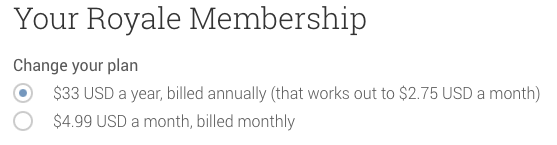
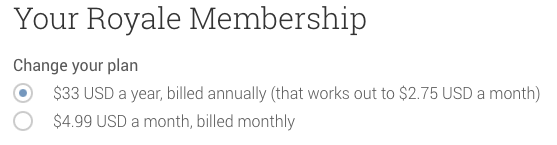

How to Make Professional Images With PicMonkey
For those looking to better understand PicMonkey and how to create professional blog images that stand out, I created a video tutorial just for you. In the video, I show you several different ways to make blog images including with and without an overlay, using the collage feature, and making an image from scratch.





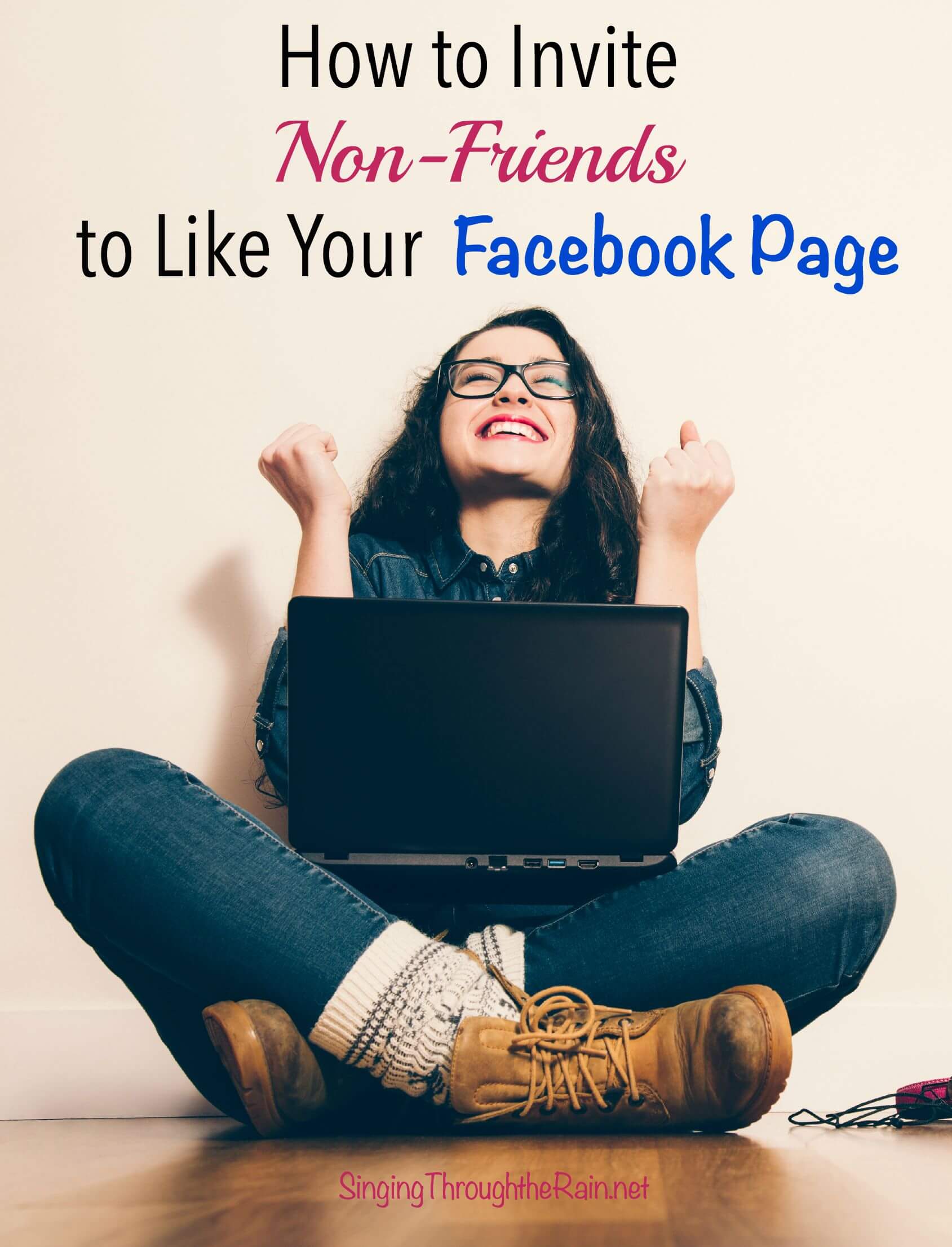

OMG thank you SO MUCH!!!! I have been trying to figure out how to use an overlay for months now!!! LOVE this tutorial! Super excited for my blog picture now 😉
I’m SO glad it was helpful! It took me awhile to figure it out too!
I just made my first one! What do you think?
http://www.mypeacelovelife.com/blog/quinoa-summer-garden-bowl
I’m gonna go back through old posts and make some more too!
Thanks again, I am so excited!
Hi Kathryn, thanks to your post I purchase the “Royale – Annual” plan from PicMonkey. This is totally what I have been looking for. You are absolutely right about photoshop! I am retired and have decided to pursue my dreams in the world of “blogging.” Thank God, I found your site and it has helped me so much. For featured images, PicMonkey has made my life easier. Now, back to reading more of your posts! Until next time, God bless.
Wow, good luck! I think you will love blogging, it’s such a joy!. 🙂 I’m so glad that you were able to get some good tips from this, I do have a section for blogging tips so I hope some of those other posts will help! I also offer personal blog coaching, so let me know if you have any questions!
Thank you so much for posting this! I learned several things that I didn’t know were possible, or hadn’t even thought of. Wonderful! I’m so very thankful I came across this.
So glad I could help! 🙂
This was so incredibly helpful! I’m so glad that I found you!! <3 Thank you so much for taking the time to go through all of this!
Of course! SO glad it helped!