How to Meal Plan With Pinterest
Note: I may earn money or products from the companies, products, or links mentioned in this post.
I don’t know about you, but with being a special needs mom, and having such a crazy schedule, having a flexible meal plan each week is sometimes my saving grace! There are times when we just eat leftovers or have to eat out because we are so busy and always on-the-go, but the times I make time to meal plan, those are times we eat more healthy and believe it or not, spend less.
Pinterest has been a huge influence in how I meal plan ever since I joined years ago. I don’t use cookbooks anymore (does anyone?), I mainly use recipes from Pinterest and from the blogosphere. It’s definitely a life-changer and a life-saver! But meal planning isn’t just about planning dinner, you can also get ideas for lunch, breakfast, pot-lucks, family occasions, parties, and more!
I told you it’s life changing, right? And if you haven’t jumped on the bandwagon yet, here’s how you can start!

Making a Meal Plan with Pinterest
1.Build and Organize Your Recipe Boards on Pinterest.
You can start a board for just any recipe you find or you can organize your recipes into different categories. I recommend organizing as you go! My categories are: Breakfast, Crockpot, Desserts, Drinks, Soups and last, but not least a board for Our Family Favorites. You can do similar categories, or you can do ones according to what works for you and your family!
2. Pin Recipes.
In order to build your recipe boards and to get enough to start meal planning, you need to pin, pin, pin! You can pin recipes from blogs that you like, or you can use Pinterest’s search bar to find specific recipes that you and your family would like.
3. Pick Out 4-5 Recipes You Would Like to Make Per Week.
When you are ready to make your meal plan for the week, go through your boards and pick 4-5 recipes that you want to try and make. You can try to pick a recipe from each category you have, or go with some sort of theme per week. Either way, just have fun!
4. Go to Each Website and Write Down the Ingredients You Need.
Click on each recipe you have picked out and add the ingredients from each recipe to your grocery list for the week. Hopefully you already have some of the ingredients from each recipe at home already. Add whatever you need and go grocery shopping!
5. Make a “Family Favorites” Board.
After making recipes for several weeks, make sure to go back and pin your favorites to a “Family Favorites” board. This way you can remember which ones your family liked and make them again and again. After awhile meal planning will be even easier because you can pick most of your recipes from this board and add in 1-2 new recipes in per week.
What do you think? How do YOU meal plan?




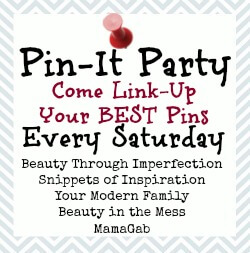


{Kathy} Since I am such a visual person, this is SO COOL! Thanks for walking me though.
No problem, glad it was helpful! Thanks taking time to stop by and comment! 🙂
This us exactly how I do it! I makes it so easy and all at your fingertips. I’ve started writing the ones I cook all the time down in a little cookbook so I don’t have to go to the phone and look it up each time. These are the recipes we use 2-4 times a month! Pinterest rocks!! This was very informative!
Glad to know I’m not alone, it really does work well for me. In the past I have typed up and and put in a book the recipes we ate a lot, but now I just use a Pinterest board for our family favorites. I have the laptop in the kitchen with me a lot while I am cooking so I can read the recipes lol. Glad you enjoyed it, thanks for coming by and reading! 🙂
Love the family fav board! I have been making some recipes off pinterest and then had to search for it again, what a time saver that would be! Duh me for not thinking it and thanks to you for sharing! Millie
Yes, that’s what I was doing too, and wasting so much time doing it! Then I realized this was a much easier way. Good luck, happy cooking! 🙂