Using Google Calendar as a Blogging Planner
Note: I may earn money or products from the companies, products, or links mentioned in this post.
I am excited to bring this blog tip to you today, because it has helped me a lot in my blogging and in scheduling and planning blog posts. If you don’t already have a Gmail account for your email especially your blog’s email I highly recommended getting one. Gmail has so many tools that can help you with your blog and I have found that for me anyways, it is the best email system out there.
Today, I am not going to get into all the ways Gmail can help you with your blog, but I will mention one that I found a few months ago and love! At the top of your Gmail account there are a bunch of different links and one of them is “Calendar.” Now, I never paid much attention to that little word because I have my own planner that I use for my non-blog stuff. But toward the end of October last year my blogging was getting out of control and it was becoming very hard for me to keep track of blog posts I wanted to write, guest posts I was supposed to do, and giveaways and other opportunities from other companies.
So, I finally clicked the “Calendar” link and realized what a great help this could be in helping me plan out my posts!
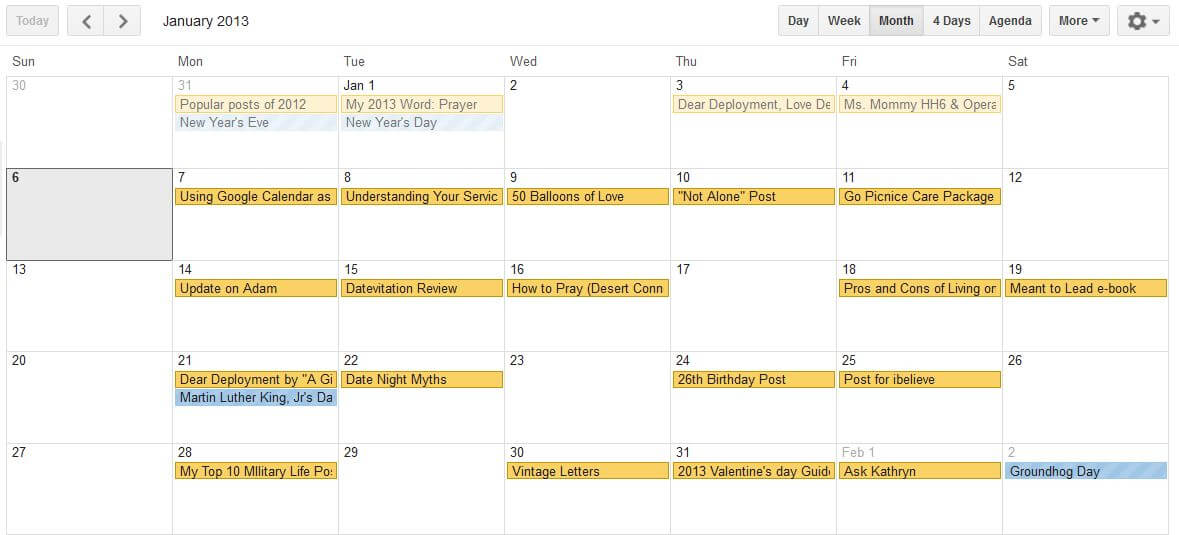
Above is my calendar and I prefer the “monthly” view because I am a person who likes to plan ahead. I like to see the whole month and where I am going and what I need to plan for. If you don’t like being able to see the entire month at once, you can also click to change it to weekly few or daily view. The cool thing about having Google Calendar is that not only do you get email updates to remind you of your events, but you can also sync it with your iphone if you have one! It’s nice to be able to look on my phone and see which posts are coming up and which I need to work on.
Now, you may have to click on the picture so you can see it up close, but this is my blogging plan for the month of January. As you can see I have a lot of blog posts planned on there already and some I will add later as I think more ideas. I also put on any giveaways, guest posts for other blogs, and other due dates of things so I don’t forget.
The awesome thing is that this calendar can be very flexible. If you have a topic scheduled that you want to write about on a different day or sooner than planned then I just switch my events around on the calendar. As I think of topics I also will fill in my calendar. Some, I may not end up writing about and that’s ok, I can delete them later. But at least they are there and ready to remind me of what I wanted to do!
I know some people go to a lot of work making and selling blogging planners that you can buy and use in person instead of online, but I prefer this method because it’s quick and easy and right at the touch of a click!
Do you plan out your blog posts? What do you use to plan, schedule and keep track of them?

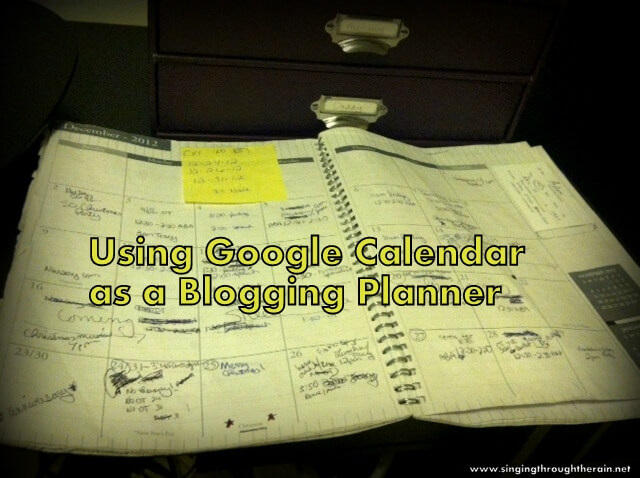





I love my google calendar!! I don’t think i could use it for blogging though, since I use it for literally everything else. I’m afraid my blog would just get lost 🙂 I have a day planner I use and put blog post ideas on mini-sticky notes. That way I can move them around if I need to easily and put others to the side that I don’t know just where to put them yet. 😉
Haha so we are opposite! I use a day planner for my outside things and google calendar for blogging, too funny!
I still like using pen and paper, so I’ll type everything in and then print it out, lol… When I start blogging again, I’ll have to try and see if I can keep it all online 😀
Yeah I like keeping my every day stuff in my day planner with pen, but blogging planning online is so much easier! 🙂
great idea!!! I’m not this organized yet, but I need to start working on it. thanks!!! 🙂
No problem you will love it!
I use a planning page I downloaded offline and I also use Evernote to remember post ideas and all kind of other bloggy ideas. I have different “notebooks” on there for different things and it is sync’d to my phone and to online which I like very much. Plus I can access it on my kindle fire.
I have one HUGE planner that I use for EVERYTHING so it is all in one place because if I have things in different places then I forget. I print out several of the planning pages and jot down my ideas for each week.
I think google calendar is good if you share your calendar with people like if you have a business that does appointments or things like that but I don’t think I am quite ready to use it just yet. LOL
I tried Evernote, but I couldn’t really get into it. I don’t think I “get” it lol! I sometimes use notepad on my phone though to type in ideas on go. That’s always fun! Sounds like you are very organized and I admire that!
During the year, I keep a list of post ideas on a little magnet board by my desk. Then when I’m writing posts in advance (which I usually do), I just pull ideas from that list. I use the Blogger schedule feature to keep track of dates, and put in the dates I want the post to go up before I write the post.
During my annual blog party, I use a WordPad document to keep track of interviews, guest posts, giveaways, and my posts, and what date they’re all supposed to go up.
Ooh that’s a great idea! I kind of do that, but I use the notepad on my phone because I am always thinking of ideas on the go and it’s easy access. Sounds like you are very organized too! 🙂
Nope…no calendar. I have a list of posts in that I want to do and I work off of that list when I feel like it. Then when whims hit me and I want to write a spur of the moment post I sit down and do it. Those are some of my best.
Yup that’s how I did it too until I was getting sooo many opportunities in my email inbox and couldn’t keep track of which ones I was committed to and not! lol But the way you do it is a good way! 😉
Love this idea! I don’t really have a great system so I think I will give this a try!
Great idea. I can still manage with just my list of ideas, but hopefully, it will grow into more and I’ll need a calendar! lol Thanks for the tip!