Blogging Tips
Note: I may earn money or products from the companies, products, or links mentioned in this post.
I have had so many people ask me for blog tips, or how to do stuff on blogs, and I am by no means an expert, but I wanted to have one post where I show and tell everyone how I do what I do! These are just some tips I have learned along the way of my one year of blogging. Feel free to use the button below to share these tips with others!
-How to Get More Followers
This is probably the number one thing I get asked, or that people comment on. They can’t believe how many followers I have, but I have to say that is nothing compared to the bigger blogs out there! When I first started blogging I never ever imagined that I would have this many people reading my blog. It has been exciting and scary all at once because I want to produce good content for all those reading and and I want to be able to keep up with it as well!
So how did I get this many followers?
1. Comment on other people’s blogs.
When I first came to blogger, I decided to go around and look at other people’s blogs and see what they were doing. I left comments all over, even if it was just, “I love your blog!” I never asked people to follow me as you might remember per My Following Policy. But commenting really opened the door for people to come back and look at my blog, and see what I had to offer.
2. Follow other people’s blogs.
Blogging takes time, and part of that time goes into reading other people’s blogs and commenting on the parts of their lives that they write about. The more you read and keep up with other people’s blogs the more likely they are to come back and get to know you and read about you. Is that the only reason to read other people’s blogs? Of course not! There are tons of blogs I just love to read because they have good tips, are encouraging, or just plain fun to read!
3. If someone comments on your blog, always comment back.
I have always tried to make sure that if someone commented on my blog, I always replied in one form or another. Lately it has been hard because I am busier with the baby, but even if it takes a few days to get back to them, it’s always nice to reply and let others know you are reading and appreciate their comments.
An easy way to reply back is through email. A lot of people may know this trick, but for those of you who don’t it can be a life saver when you don’t have a lot of time to reply. If you don’t want people to have your email address, make a special email just for commenting and replying. Use your blog name, for example I could use: singing_through_therain@yahoo.com
Commenting through email:
1. Go to your dashboard.
2. Underneath your profile picture, click “edit profile”
3. Scroll down to subject heading: “identity” and underneath your username there should be a blank space to write in your email. If it is already filled then you should already be able to reply through email.
4. When you get a comment in your email inbox, click reply and hopefully if they have done the same you will be able to reply to them, and others can respond to your comments this way as well.
4. Host a giveaway.
A great way to get some new followers is to give something away on your blog. Maybe a book, or something you have in your home, or maybe you can make you own little gift basket to give away. Whatever it is, it will get people to your blog. You can require people to link back to your post on their blog, or on facebook or twitter, and that will bring even more people. To see some examples of giveaways I have done click here: Giveaways
5. Find a new blog to comment on.
Every now and then I will look for new blogs to comment on. I will either google for other blogs that have similar interests to mine, or I look through the comments on other people’s blogs and choose a commenter that stands out to me. Just another way to get out there and bring people and traffic back to your blog!
6. Join groups, blog catalogs, and blog rolls.
You want to join as many groups as you can. The more you join the more traffic you will bring back. A lot of websites have requirements in order to have your blog listed, so just remember to follow their rules.
1. Sits
One of the biggest ways to bring in other followers is SITS. This blog was a HUGE help to me, when I first started. Basically all you need to do is post their button on your blog, comment everyday, and try to be one of the first ten commenters. They have instructions on how to get started, and I promise it is simple and easy, so go check them out!
2. The Lady Bloggers
This site is pretty much like the one above, just remember to read their getting started page to see what they require!
3. Military Spouse Blogging Community
If you are a military spouse and want to link up your blog, this wonderful lady has a whole list of other military bloggers, all organized by branch. A great way to make friends as well!
4. Link Referral
I am not going to explain how this one works, but I will say I have had a lot of traffic from it and do recommend it. It is free to sign up!
5. Top Mommy Blogs
Another great place to add your blog if you are a mommy. People can vote for you too, and the more votes you get the more your blog will be at the top of the list and be seen more!
Here are several more sites like these as well:
These are just a few of the many many groups and lists out there that you can join. There is something for everyone you just have to find it! To find more sites like these to join, look at other people’s blogs. Usually they will have their listed at the bottom or on one of the sidebars. That is how I found most of these. Also, look for blog rolls on other people’s blogs, most of the time you can request to be added. I have one at the top of my page!
7. Participate in a blog hop.
Many blogs and even some websites do blog hops, where you can link up your blog and participate in whatever theme they are doing. It’s a great way to get more followers because a lot of people do these and like to see what others have written about that particular theme. You can find out more about blog hops here: linkytools.com
8. Make a blog button.
This is really a must if you want to make blogging a permanent thing. A blog button gets your blog out there, and gets people to share your blog as well. A good blog button attracts people to your blog, and make them want to come check your blog out. If you need help with a blog button, let me know I can try to help you!
These are some great tips to get started, but once I had all these followers, and once I was following a lot of people’s blogs, it has gotten harder to be able to keep up with everyone. Just remember it does take time. It has pretty much become a hobby for me!
-How to Keep Your Readers Reading!
Once you have people reading your blog you want to keep them reading. So how do you keep them from clicking out of your blog and keep them reading instead?
1. “Link Within”
This is an awesome widget you can get for your blog. See the little boxes with the pictures in the at the end of each of my posts. That is the “Link Within” widget. It shows a picture of your post (if you have one) and the title. I love this widget because when people are reading your blog and they see these little boxes, they can click on them and read other posts that you have written. The pictures and titles draw them and and make them want to read your other posts and see what you have to say.
The widget works based on your labels. If you have 10 posts labeled “military” under each post it will show other posts also labeled military. That way it sticks to the related subjects of you post. If you want to add this widget click here: Link Within and follow the instructions, I promise it is super easy!
2. Email Box
If you look to the left of my blog, underneath my followers, there is a little box that says, “subscribe by email.” I highly recommend this option. How it works is, each time you write a post it will send it by email to those who have entered in their email addresses and subscribed. This is a great way to keep people reading because if they do not have time to come and check your blog everyday or if they have a different blog host like wordpress, and can’t use the “follow” button, then they can still get all your updates by email. It’s easy for them and easy for you!
How to get it: Click here: Feed Burner follow the instructions on google either to make an account or to burn your feeds. You will get to a page where it will ask you to “burn a feed right this instant.” When there, put in your blog web address and follow the directions until it says, “Your feed is ready for the world, now what?” Once you see that page, click “my feeds” and find the feed you just entered in (it will be the name of your blog) and click on it. At the top you will see several tabs, click the “publicize” tab and on the left of that page click, “email subscriptions.” Click “activate”. It will come up with a HTML code and ask where to use as a widget. Use the the drop down menu to pick blogger, and follow the instructions from there!
3. Use Links in Your Day-to-Day Posts.
This is similar to the link within concept except you choose what you want to link to you and you make the links yourself. For example, if I wrote a short post like this:
“Today is my baby’s birthday! I can hardly believe he is two months old, it seems like yesterday I was at the hospital, and giving birth to him!”
Then I would add corresponding links to what I was talking about like this:
“Today is my baby’s birthday! I can hardly believe he is two months old, it seems like yesterday I was at the hospital, and giving birth to him!”
It keeps people reading, because it leads to other posts. You could write a whole post full of links like that, or you could only link up a few. You don’t want to do too many because then it can become distracting to your post, but if you only do it a few times to refer to something you talked about before or to link up something similar then it keeps people on your blog and reading longer! Other examples include if you are talking about your anniversary, you could include links, to how you two first met, how you got engaged, or all about your wedding, if you have written previous posts about that. Be creative!
4. Have a Popular/Favorites Link Box
On the right side of my blog I have a “popular posts” box listing links to several posts. These are just posts that I have found to be popular through how many comments they had or through how many people were visiting those pages. You can also do a “favorites” link box and do some of your favorite posts that you have enjoyed writing. This is another way to keep people reading the content on your blog.
5. Use Labels
When you are writing a blog post at the bottom there is a little box for you to write labels referring to your posts. Use them! And then show the labels on your blog. It helps keep things organized and lets people see what categories of things you write about. When the click on the labels it will take them to all the posts you have written under that label. That way if they are interested in a particular topic, they can see everything you have written about it so far.
-Applications/Gadgets to Add for a Better Blog
There are so many gadgets and applications out there that can be so helpful to a blogger, you just have to know what they are and utilize them! Here are a few that I could not do without!
1. Feedjit
If you look at the bottom of my blog on the left there is a long box that shows visitors to my blog. It is really cool, because it shows where they are from (country and city), how they found your blog (either through a google search or from someone else’s blog), and what page(s) they visited. It can be really helpful to see where you traffic is coming from, and of course that you are getting traffic! Click here to get started: Feedjit Use the form on the home page to get it set up and follow the directions. If you use that form it is totally free.
2. Scroll Code
If you look at the bottom of my blog on the right I have a bunch of buttons that are scrolling upward, you can also see it in the tab at the top called “blog roll”. This code is good so your blog doesn’t get cluttered with buttons and other things. You can put anything within the code to scroll: buttons, pictures, links, you name it you can put it in there. Here is the link for the code: Scroll Code It is in the format of a picture so you can’t copy and paste it, you will have to type it exactly how it is where you want it. Where is says, “YOUR BUTTON CODES HERE” you will put the HTML codes for whatever you are wanting to scroll and then finish with the rest of the scroll code after it.
3. Facebook Widgets
There are several ways to get your blog “out there” and Facebook has been a huge factor in that. Here are several ways to use Facebook to help your blog:
1. Networked Blogs
Facebook has a wonderful application that allows you to follow other people’s blogs and be followed on facebook. When you use your blog on this application, it automatically uploads your blog post to your profile and wall so everyone can see it. For those who are following your blog through this application it will post to their feed as well, so they can click on it and read your blog. I see so many people posting their blog or blog posts as links every day. Why do that when you can use this application and have it uploaded automatically? To add this application click here: Networked Blogs or search “Networked Blogs” in the search bar on facebook. Follow the instructions to add your blog and when you are done you can add a box for people to follow through facebook on your blog like the one I have at top left corner of my blog.
2. Facebook Fan Page
Another way to advertise your blog and get more readers is to make a fan page for your blog. You can use the networked blogs application to automatically upload you posts to your page, and it’s a great way to interact with your fans and readers. To see an example of one check out mine: Singing Through the Rain You can also make a “like” box on your blog for your fan page so people can become a fan right on your blog. Mine is on the left of my blog towards the top.
3. Add the Facebook “share” or “like” buttons.
A great idea that I have just started noticing people using on their blogs is adding a “like” or “share” button to their posts. If you would like to learn how to do this click on the link to see the tutorial: “Like” button
-Random Tips
Just a few things I have noticed or learned along the way…
1. Use a Picture in Every Post.
I always try to put a picture of some sort at the top of every blog post. It helps draw attention and draw the eye, and make the reader want to read what your post is about. It is especially helpful if you use the “link within” boxes or the Networked Blogs application, because on those it shows a small picture with each post, if you don’t have a picture for that post, it ends up looking plain. I usually try to find something that relates to what I am talking about or even just a pretty scene.
2. Use Paragraphs.
I know some of people don’t care about using good grammar or caring about double checking their writing, and it is their blogs to do that, but please try and use paragraphs. Paragraphs break up your writing, and makes it easier to read. I don’t know about you but when I see a blog that looks like one long sentence because there are no spaces it just makes it look longer and harder to read. You want your posts to be eye catching, not boring and long.
-Helpful Links
–How to Make a Blog Tab on Your Facebook Page
My secret site that I use to design and edit my blog:
If you have liked these tips and they have been helpful to you please feel free to post this button so others can see these tips too!


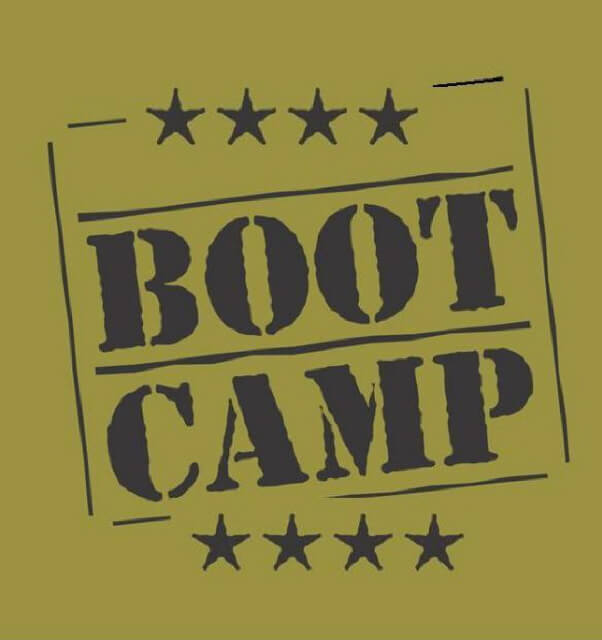




I love this 🙂 Just saying!
This is a great list! I tweeted it so that others can get this great information!
This is a great post for novice bloggers or old-timers who need a quick refresher!
This was really helpful! I would love to have a blog button but I have no idea how to make one- would you be able to explain it?
Thanks Kathryn – great info! I am learning more every day and it's been a wild ride! (lol) You're such an encouragement girl 🙂
nice blog.. have a view of my blog when free.. http://www.lonelyreload.blogspot.com .. do leave me some comment / guide if can.. if interested can follow my blog…
Hi! I just came across your blog through a Christian site, and it's interesting that this was the first post I saw. I just began blogging in the world of public blogging. I came from years over on LiveJournal. I wanted to have friends and a sense of community that that site offers. Anyhow, before I get too "chatty", thanks for posting this! It's interesting to see just how the blogging community works 🙂
One thing that you didn't cover that is really the biggest thing for me…CONTENT.
if the blog is boring and just trying to get followers and the content is just fluff and nothing that will continue to hold my interest, I generally won't follow, RSS or come back.
Your post is a perfect example of why I come back. Your blog, in general, is a mix of personal, general, informational, and sometimes private/painful topics that keep me coming back.
I used to have a TON of followers…I used to follow a TON of blogs…but realized that I was doing for them what they were doing for me – just following…they weren't active participants in my blog.
Because of Facebook, my readership has dropped off (instant gratification on FB, I guess)…but my loyal readers comment when I post. I don't even check my stats anymore, though at one time, it seemed so important that hundreds of people drop by my blog daily. Now, it's more important that those who matter come by…and they do!
This is a great informational post! Bedtime reading for sure:) Thanks, Amanda
THANK YOU THANK YOU THANK YOU 🙂 for someone just starting out like me this is an AWESOME post to help us out!
Thank you for sharing! I had no idea blogging required so much work, but I am definitely up for the challenge. Thanks for the tips.
What a well-written, helpful post! Thanks for sharing your knowledge!
Great advice friend!
Thanks for all the tips!!
Great tips…I'm going to share this on my blog. Thanks for all the links!
This was so helpful thank you, I've wanted to know how to add that, links to other posts widget for a while. I've just done it to my blog and it looks great THANKS!
Great post …n thx for the help.
http://www.travelnlife.com/
Thank you so much for all this great info! I am fairly new to blogging and have lots to learn! I really appreciate you and the heart that you share. I will put your button on my blog if that is alright and follow you.
Thanks again…. look forward to hearing from you on my blog too. We mommies have to stick together! ha ha
Janiece
dsgnmomonline.wordpress.com
Hi! I found your tips on Pinterest of all things! Super tips, most I've never thought of so I'm so glad I clicked to read. Your blog is great, can't wait to read more so I will follow you and see what other goodies you will come up with! Happy Monday! jules
Excellent and very informative piece of writing, will certainly be taking up with some of your ideas to get more traffic to visit plumbers in London
Kathryn, this is a fantastic post! As a newbie blogger, I greatly appreciate the detail you’ve provided here as well as the list of resources for livening things up. Can I ask, where did you get the widget (or code) for your “Recent Pins” in your footer below? Thanks again for the inspiration!
Thank you for this list, love it! Super helpful 🙂
Glad to help!