Making the Most of Your Facebook Page
Note: I may earn money or products from the companies, products, or links mentioned in this post.
 I have been meaning to write this post for awhile. In my blog coaching evaluations, I not only give tips for blogs, but also for Facebook pages, Twitter profiles, and Pinterest boards! I decided to share some of those tips with you today for your Facebook page.
I have been meaning to write this post for awhile. In my blog coaching evaluations, I not only give tips for blogs, but also for Facebook pages, Twitter profiles, and Pinterest boards! I decided to share some of those tips with you today for your Facebook page.
People say there is not much you can do on your Facebook page unless you pay for sponsored content, but I have to disagree. There are plenty of things you can do to make the best use of your Facebook page and here are a few!
Making the Most of Your Facebook Page
1. Page Category: Make sure the category for your page is correct. I see a lot of pages listed under different headings instead of “personal blog” or “business”. You can change what category it falls under in your settings and this helps people find you better.
 2. Your Link: Most people who have Facebook pages also have a link/website that they want people to go to. A lot of times that link is not listed in the main description on your page. It is in the about section which means people have to click around to find it. Make sure it’s on the main page in the description under your timeline photo. It’s easy to find and more people are likely to click it!
2. Your Link: Most people who have Facebook pages also have a link/website that they want people to go to. A lot of times that link is not listed in the main description on your page. It is in the about section which means people have to click around to find it. Make sure it’s on the main page in the description under your timeline photo. It’s easy to find and more people are likely to click it!
3. Posting & Traffic: One thing I tend to notice with pages is that owners tend to not post enough. I have heard from people that they don’t want to “annoy” people, but there really is a proper amount to post that is still under the “annoying” zone! People “like” your page because they want something from you. Either they “like” it to get updates, or to get more info, or to find out more about you. No matter what their reason, they are waiting to hear from YOU!
Posting a lot brings a rise in your page traffic, gets you seen more, and gets people commenting more. I suggest posting at least 5 times a day, but probably no more than 8. Make sure your posts are not close together, but separated by at least an hour or two so people are not getting a news feed full of updates from you. I usually try to spread my posts out every 1-2 hours on my page.
 Now I know some of you are thinking, “But wait! I don’t have time for all that!” I know… no one does! That’s why you can use the handy-dandy scheduling feature to schedule ahead your posts for your page. Sometimes I schedule a whole day’s worth, other times just 1 or 2 posts. You can click on the little “clock” symbol and schedule your posts for any day and hour that you want. Pretty amazing!
Now I know some of you are thinking, “But wait! I don’t have time for all that!” I know… no one does! That’s why you can use the handy-dandy scheduling feature to schedule ahead your posts for your page. Sometimes I schedule a whole day’s worth, other times just 1 or 2 posts. You can click on the little “clock” symbol and schedule your posts for any day and hour that you want. Pretty amazing!
4. Best Times to Post: I have had my Facebook page for awhile now and have found that the best times to post are between 9am-6pm Monday-Fridays. It’s funny because I also found an infographic on Pinterest that confirmed this!
5. What to Post: Now that I have told you how often to post and when to post, now you are wondering what content to post, right? Make sure to post a variety of content on your Facebook page. A good variety includes: pictures, links, statuses, etc.
Different types of content will draw in more people. Ask questions to get people commenting, post links and pictures, and just talk about your thoughts for the day. You can include quotes that you like, personal stuff from your day, or anything having to do with the main topics that you blog about! For example: If you blog about coupons, then you could post different links to coupons and sales items. If you blog about military life then you could post any other links of interest that have to do with military life.
6. Advertising: I know I said in the beginning that you can make the most of your page without advertising, but I did want to touch on this because it can be helpful! There are several different ways to advertise with your Facebook page and I have found that advertising the actual page to get more “likes” has been the most helpful. You can also pay for sponsored posts meaning paying for more people to see a particular status or post, but I haven’t found much use for that unless it was a really important post that I wanted a ton of people to see. I think in this area it’s really going to be up to the page owner. Play around and see what works for you!
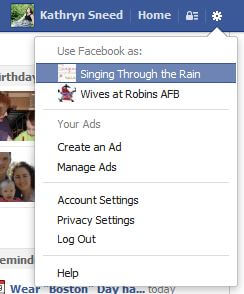 7. Logging In: Did you know that you can log in as your Facebook page and “like” other pages and comment on them? You get your own personal news feed just for the pages you have liked and it makes it so easy to keep up with other bloggers and businesses! I suggest logging in as your Facebook page and “like” other pages and comment on them and their statuses often. This gets your page seen and helps create a relationship with other people, businesses, and bloggers. I try to like the businesses and bloggers I follow and work with.
7. Logging In: Did you know that you can log in as your Facebook page and “like” other pages and comment on them? You get your own personal news feed just for the pages you have liked and it makes it so easy to keep up with other bloggers and businesses! I suggest logging in as your Facebook page and “like” other pages and comment on them and their statuses often. This gets your page seen and helps create a relationship with other people, businesses, and bloggers. I try to like the businesses and bloggers I follow and work with.
8. Inviting Friends: Have you invited every possible friend on your personal Facebook to “like” your blog’s page?At the top of your page there is a place to click that says, “build audience” click on that and click, “invite friends”. Make sure every single person has been invited! I also like to post a link to my page as a “reminder” on my personal Facebook every so often. This reminds friends that I have a Facebook page and I have gotten get some new “likes” from that too.
9. How to Get More “Likes”: If you are looking to get more fans on your page, I would try participating in more link-ups for Facebook pages. There are link-ups on other Facebook pages where you can tag your page and there also some awesome ones on other blogs where you can link up you Facebook page and get tons of new “likes”! A lot of blogs also give others the opportunity of co-hosting these link-ups and that usually will get you a lot more fans. So take advantage of these when you can! The Naptime Review is a great blog that does link-ups! Also,if you do giveaways on your blog you can make it a requirement for people to “like” your Facebook page for an entry. That is another awesome way to get more Facebook fans.
10. Page Apps: Have you ever noticed the little apps that some Facebook pages have? I have a feed of my recent posts, my Pinterest boards, a welcome page and more! Having these little apps can make your page more interesting and help drive your fans toward your other social media profiles. You can also get the squares “colored in” so that you can write what the app is and you can match the colors to your pages’ color scheme.
- Remember: The more you keep up with you Facebook page, the more people who are going to see it. The more people who see it, the more “likes” and shares you will get.
What about YOU? What are some ways you make the most of your Facebook page?









Thank you so much for these easy tips! I’m new to the blogging world, so I really appreciate posts like this. Please keep them coming!
great tips thanks!!! 🙂
Great post! I’ve been wanting to get better at using my Facebook page and these are great tips!
Awesome to know I am doing something right because I am doing most of these things! Thanks for sharing!
Thank you for the advice and tips. I have a hard time trying to find the right balance on how much and what to post on my fan page. I love the idea of being able to schedule your posts. I had no idea you could do that. I will give that a try today and see if I can find some good content that doesn’t take up my whole day. Thanks again!
Great tips! I’m such a slacker on my facebook page because all the things I would post I come across at the same time, so I never post them! I never knew there was a scheduler – awesome!! Thanks so much!
Great Facebook advice. I can definitely improve but at least I am doing most of these things! Thanks for sharing! Following you now!
thank you thank you for this post I’m just trying to get my fan page up and running and I need all the help I can get will follow your tips have a good night lorraine
Thank you